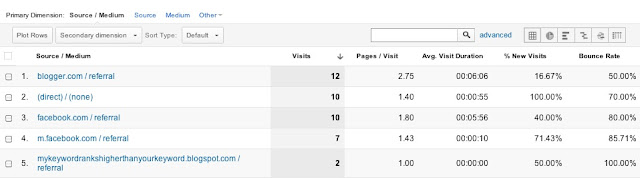Now that my blog is up and running and I have convinced my friends, family and classmates to read the content I have posted, I am able to review the metrics for my site. Remember, metrics are just numbers; it takes a human element to make the metrics hold value. Otherwise, metrics are like the tin man, just standing around, not fulfilling their purpose. Blog objectives will ultimately determine key metrics or KPI’s. In my first post I discussed the importance of bounce rate. Unfortunately, bounce rate is not a good metric for bloggers since most readers will hit a page, read the content then leave, registering as a bounce. As a new blogger trying to grow my readership, there are five metrics that are of importance to me:
- Total visits
- New visits
- Repeat visits
- Referring pages
- Comments
Total visits
This metric lets me know if people are finding, and reading, my blog. The more visitors I receive, the better. Total visits will measure new and returning visitors, which are also important on an individual level, as discussed below. The total visits metric alone does not tell me if the visitors are staying to read the content or not, but if the metric goes up, it indicates some level of success as time goes on. Also, by looking at total visitors per page (or blog post), I can get a better understanding of what content my audience is looking for (Georgieva, 2011).
New visits
New visits let me know the number of first-time visitors I have had to my blog. It indicates that new visitors are finding me from friends, search engines, or other ways. Like total visits, this metric does not indicate the quality of the visitor, but since I am wanting to grow my readership, the higher this number is, the better it is for me.
Repeat visits
Obviously, this metric represents the counterpart to the new visits metric. This number lets me know about my readership. If the repeat visits metric is high, it means I have a good number of readers who found value during a previous visit and took the time to return to read more.
Referring pages
This metric lets me see how people are finding my blog. Are they following a link on another site? Are they coming over from my self-promotions on Facebook? Are they using keyword searches? Determining how my readers found me helps me know which promotions are working, and/or what relationships and referrers I need to focus on. If another blogger is sending traffic to my site, I would thank them and try to start a mutually beneficial relationship with them, or with other related sites.
Comments
Comments are a great way to measure engagement. It is very daunting to start writing and then wonder if anyone is actually reading. While all of the above metrics could indicate that someone (hopefully several someone’s) is reading, comments are the proof. A comment is an opportunity to not only receive feedback, but also dialogue with a reader (Kingston, 2011). Most blog readers will not leave a comment, so when someone does, it is imperative that you respond quickly or you risk alienating the reader.
With all of this in mind, let us take a look at my blog’s metrics.
In Google Analytics (GA), I can get a good overview of the first three metrics in the audience overview section, which looks like this:
With this overview, I can see that 22 individuals visited my site over 41 visits. Of the 41 visits, 53.66% were first time (new) visitors, while 19 were returning visitors. Since the timespan dates back to the origination date of my blog, the unique visitors metric matches the new visitor metric. This will not always be the case. These numbers by themselves do not mean much, but it is providing a baseline for future analysis.
The fourth metric, Referring Pages, can be located in GA under Traffic Sources and looks like this:
This reports shows that the most referrals came from blogger.com, with Facebook (regular and mobile) close behind. With this information, I know that people are coming to my blog because I have posted something new and told them about it. If I scan to the right, I can see the percentage of new visits for each referring site. Interestingly, of the 12 visits referred by blogger.com, only 16.67% are new visits, which means that most (83.33%) are returning visitors. Thank you, blogger.com for the continued traffic! The direct traffic is most likely from my classmates since 100% of that traffic is new visitors and the only place I posted a direct link was on blackboard. Anyone who bookmarked my site would fall into this category, but the % new visitors would decrease over time.
I can get a good overview of the first four of my key metrics in the New vs. Returning visitors report, which looks like this:
This report lets me see detailed information about visitors, visits and referrers in one place, rather than having to go back and forth between several. The downside of this report is that it does not show me a clear breakdown of new vs. returning visitors on a percentage basis.
The last metric, comments, is only available within the Blogger metrics tool. I hope to be able to set this tracking up in GA in the future, but this capability does not appear to be available at this time. Blogger provides this overview:
At one glance, I can see the total number of comments. Since my blog is new, this is a manageable way to view comments. However, since I am unable to drill down into comments for additional metrics, it will lose usefulness as the blog grows.
Additional metrics I will want to track in the future include: social media sharing, downloads or views, and subscribers. Each of these metrics provides additional insight into customer engagement and what readers are finding valuable.
Are there additional metrics you feel would be valuable for a blogger?
References:
Georgieva, M. (2011, December 1). 5 critical metrics to measure business blog performance [Blog post]. HubSpot. Retrieved from http://blog.hubspot.com/blog/tabid/6307/bid/29315/5-Critical-Metrics-to-Measure-Business-Blog-Performance.aspx
Kingston, C. (2011, September 8). 7 tips to increase your blog comments [Blog post]. Social Media Examiner. Retrieved from http://www.socialmediaexaminer.com/7-tips-to-increase-your-blog-comments/